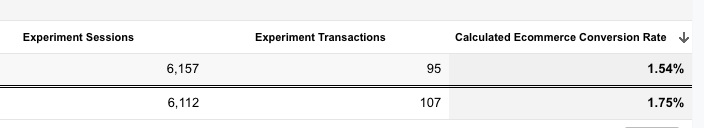Future Proof Your Hotel Marketing Analytics
As you may have noticed, there has been a lot of chatter about the “cookieless world” or “3rd party cookies” over the past year-and-a-half and there should be as that wave has already hit us and will soon be by us. If you have not created a plan yet for the “cookieless world” then you need to call a lifeguard ASAP! One wave that nobody in the hospitality industry is talking about is Google Analytics 4 or “GA4”. Well, there is talk about it but it seems to be coming from GCommerce, which is quite frightening as most every other vertical market is and has been talking about GA4 since it was announced in 2020 by Google.
If you did not know, Google Analytics, the most widely used analytics technology, is designed to use 3rd party cookies to track user behavior and transactions. With 3rd party cookies eliminated, analytics data has become unreliable and incomplete. In fact, in a side by side comparison that GCommerce conducted over the past six months with a collection of its customers, Universal Analytics under-reported transaction data (purchases & revenue) by up to 40%! A 40% reduction in revenue through major channels significantly skews what channels are producing. It’s a marketer’s nightmare. Just so we are all on the same page, most websites today run “GA3” otherwise known as “Universal Analytics or UA”.
In late 2020, Google introduced a new analytics package “Google Analytics 4” or “GA4”. GA4 works regardless of cookies and boosts analytics reliability and useability during this time of transition. GA4 is a brand new tool, aimed at providing a more comprehensive view of your website’s data. As mentioned above, our side by side comparison not only saw under-reporting with transaction data, it also showed that UA underreported Organic by 33%, Paid Search by 26%, and Referral by as much as 51% when compared to the attribution of GA4! This could be for a couple of reasons:
- Legacy cookie tracking (UA) is starting to deprecate as the cookieless world grows closer, creating data gaps for major revenue channels
- Advanced attribution models based on the new “engaged users” provides more transparency through the booking funnel
Now, you are probably wondering what is the benefit of adding GA4 instead of waiting until Google stops supporting UA? Well, here are some things to think about when thinking about adding GA4 now instead of waiting.
Benefits of adding GA4 today:
- Future proof your analytics, regardless of cookies
- Maintain clean analytics data for your digital marketing initiatives
- See your booking engine conversion funnel through custom tagging
- The data captured today in GA4 starts today. You are not able to collect past history.
- Be able to track booking patterns on your site via GA4’s “tagging” ability
If you are interested in learning more about GA4 and the benefits that GCommerce’s customers have seen by adding GA4 please let us know. We can also let you know about the exclusive Historic Hotels of America GA4 package GCommerce has created.
Here are a few FAQ's about GA4:
Google said 3rd party cookies aren't going away until 2023. Do I need to get started now?
- Yes. Particularly with Google Analytics, it doesn't start capturing data until you install it on your site. While you will still have historical data in your Universal Analytics profile, you will essentially be starting from scratch if you wait until 2023 (not to mention you will be operating off of incomplete data for the next year).
Google Analytics is free, why should I pay for my data?
- Google Analytics 4 is a new tool that requires custom installation on your website. The custom installation will help you understand how current and future guests interact with your website.
Do you hold our data?
- Yes, but your data will always be found in your native GA4 account.
What if I build a new website? Should I install Google Analytics 4 at that time?
- You should install Google Analytics 4 as soon as possible. You could be missing out on key data and the most up to date attribution models which could empower design and creative decisions for future websites.
Why should I pay for your GCommerce Google Analytics 4 Report?
- As a data driven marketing firm, we believe the raw metrics from GA only tell half the story. Our report was created with decades of experience within analytics and highlight the most important data that informs your marketing strategy. GCommerce’s Google Analytics 4 Report captures more intelligence than traditional GA reports.
How long is the installation process?
- Our typical installation and QA process takes two to three weeks.
Is there a separate agreement for GCommerce’s Google Analytics 4 Report?
- Yes. GCommerce has prepared a simple agreement for execution.
Can you amortize the setup fee?
- Yes. The integration fee can be split up into equal payments in addition to the monthly fee over 12 months.
Why can’t I see historical data within my GA4 account?
- Google Analytics 4 commences tracking once the account is created and scripts are integrated on your website.
Does the GCommerce GA4 Report include booking engine production?
- Absolutely. GCommerce is experienced in retrieving booking engine data, including transactions, room nights, room products, and revenue within most commonly used CRS platforms.
What access do I need to get started?
- To integrate Google Analytics 4 on your website, GCommerce will need account level access to your existing Google Analytics account, access to your Google Tag Manager profile, and CMS access to your website. Access to your booking engine is also needed for any transactional data.