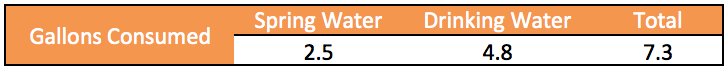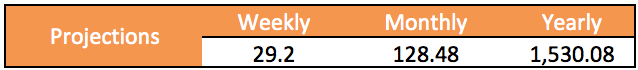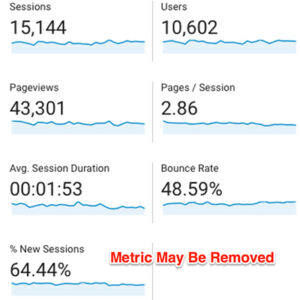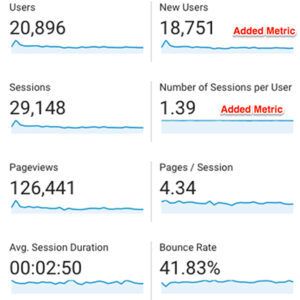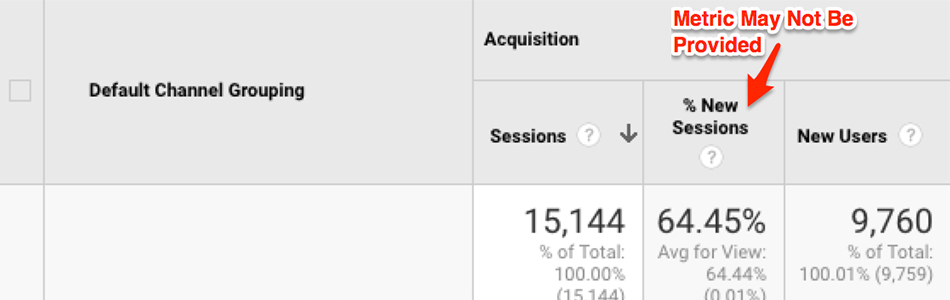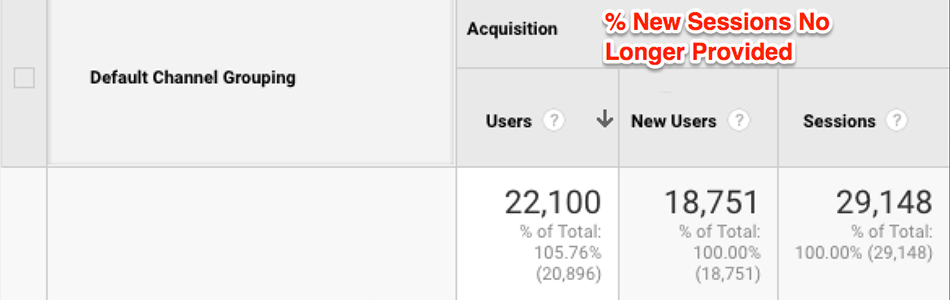Search Engine Marketing for Hotels
AUDIENCE TARGETING AND ITS INTRODUCTION TO SEARCH ENGINE MARKETING: As advertisers, we have the option to add specific audience targeting to paid search marketing campaigns. Google’s audience targeting was originally only available on display networks and YouTube campaigns, but in May 2017, Google expanded audience targeting to its paid search ad network. For advertisers in the hospitality industry, the in-market audience targeting options include demographics, such as age and gender.
AUDIENCE TARGETING FOR HOSPITALITY PPC: Age plays a vital part in marketing for the hotel and hospitality industry. The legal age to book a hotel room in the U.S. is 18 years old, but many hotels have the option to limit the booking age to guests who are 21 years and older. When evaluating previous traffic and booking behavior, we noticed a higher ratio of spending to revenue in people under the age of 25. Based on this information, we decided to focus our audience targeting for men and women above the age of 24. Currently, there are two different options for including audience targeting for hotels:
- Focusing on specific demographics
- Remarketing to the hotel’s returning guests
We focus on a few different types of remarketing. One type of remarketing is website targeting, which delivers ads to people who previously visited your website. Another form of remarketing through Google AdWords is audience retargeting to the hotel’s email distribution list. This is called Google AdWords Customer Match and includes any customer who stayed at the hotel or signed up for a newsletter. Targeting an audience that focuses on specific demographics requires an extensive knowledge of the property and the demographic groups that have the highest conversion rates. Google Analytics will track the conversions and separate each demographic group, based on age, gender, income, or location. Based on the information that we gathered for this hotel, we determined it would be most effective to target age demographics for our audiences.
THE LENOX HOTEL RESULTS: Our team at GCommerce Solutions ran a test for using audience demographic targeting within PPC campaigns for The Lenox Hotel in the Back Bay area of Boston. We completed the following bid adjustments:
- Added negative bid adjustments of 90% to their audiences that had the lowest conversion rates (18-24 year-olds not searching for Name Terms)
- Added positive bid adjustments of 25% to their audiences that had the highest conversion rates (45-54 and 55-65).
Our study includes data from June 11, 2017- July 20, 2017, compared to July 21, 2017-August 29, 2017. With changes in demographic targeting, we were able to better control our budget with a 5% decrease in cost per click and 7% decrease in total cost, while capturing a 4% increase in revenue for the property. The results of this test conclude that utilizing age/ demographic bid adjustments is a more accurate way to target the most qualified audience for this hotel, and allows us to increase our overall Return On Ad Spend. GCommerce recommends tracking data at the audience level to understand performance before implementing any bid adjustments. Specific adjustments and test parameters should be unique for your hotel, based on historical data. Please contact us if you have any questions about audience targeting and how you can better utilize this feature to improve performance.
Ready to increase your direct revenue and returns-on-ad-spend? Great! Click the button below and get started today.